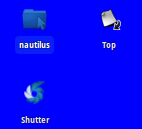
You can right-click on it but there is no "change icon" selection.
Ok. Right-click it again.
Choose "Properties".
On the left there is a Icon.
Click it!
Now you can change the icon.
(I was looking everywhere until I find this. Now (because I know) I think it's so easy!)

No comments:
Post a Comment
Note: Only a member of this blog may post a comment.